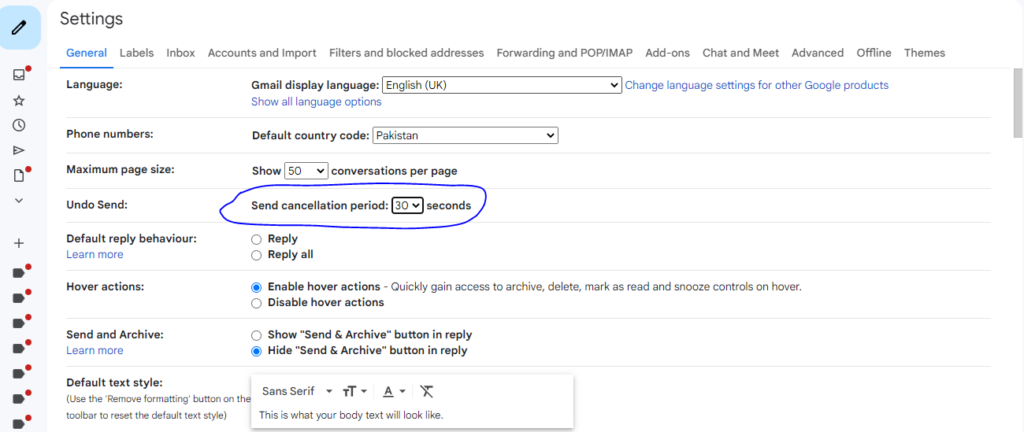Undo or Recall our sent email on Gmail
Gmail now allowed users to recall a message sent in error up to 30 seconds after they click Send.
When you send a message in Gmail, you’ll see a pop-up message appear.
Simply click Undo, and you’ll retrieve your email. Make sure not to click view message, click away from the message, or wait longer than the allocated time.
To change the time frame in which you can recall your messages, go to Settings, scroll to Undo Send, and choose your cancellation period using the drop-down list.