Oracle HR / Payroll “Defining Element Links”
Oracle EBS R12 HR Payroll
Defining Element Links
Element Link window
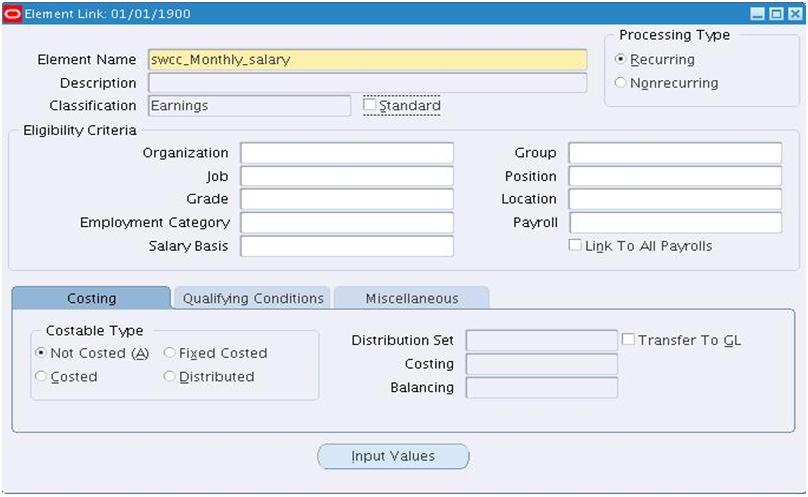
The screen above Used to define groups of assignments that are eligible for an element.
Prerequisite
In Oracle Payroll, you can distribute direct costs (such as an employer’s contribution to a pension plan) over other elements (such as employee’s pensionable earning elements). If you want costs to be distributed, define a distribution set in the Element and Distribution Set window. This set contains the elements over which you plan to allocate the costs.
Distribution Set window
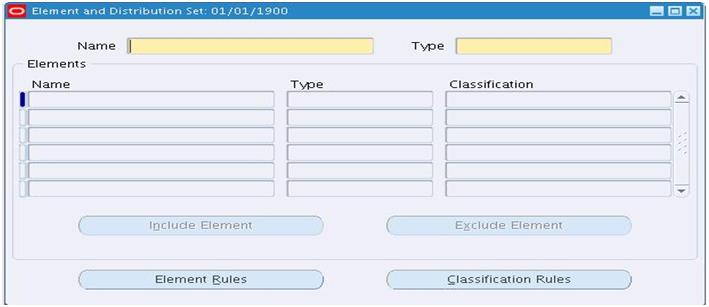
To define an element link:
-
Set your effective date to the date you want the eligibility criteria to come into effect.
Element Link Window
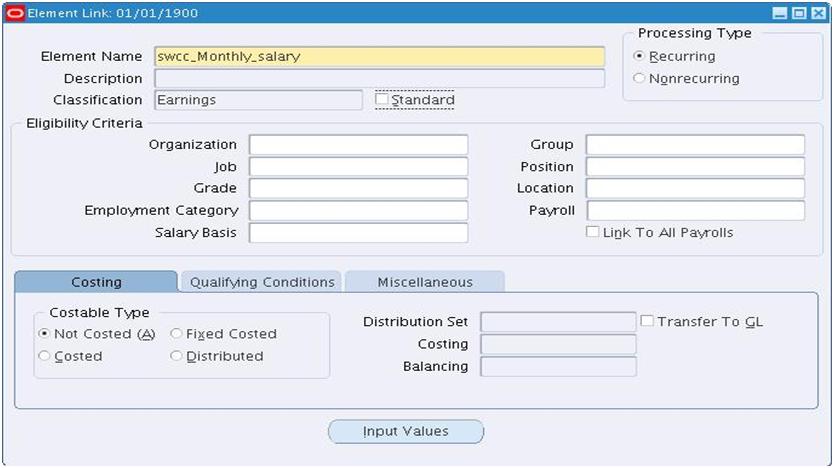
2. In the Element Name field, select the Element for which you are defining a link.
3. Check the Standard check box if you want all employees who are made eligible by the link to receive the element automatically. You can only create a standard link if:
o the element is recurring, and
o multiple entries are not allowed by the element definition
Eligibility Criteria and Assignment Component region – Element Link Window


Recent Comments