How to Create user and Assign Roles in Oracle Fusion and Post user creation steps.
- Navigate Main Menu>>Tools >> Security Console
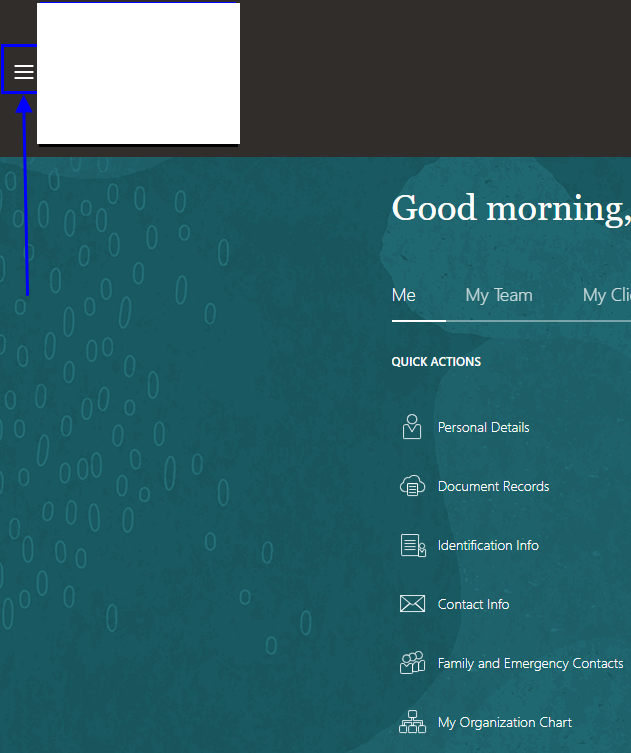
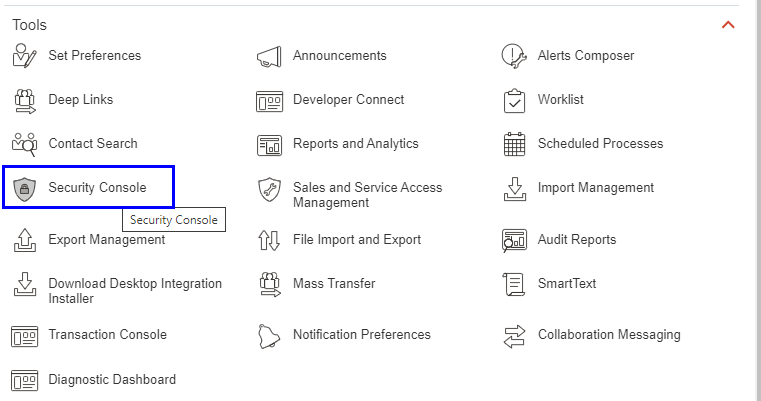
2) Click on Users and then “Add User Account”.
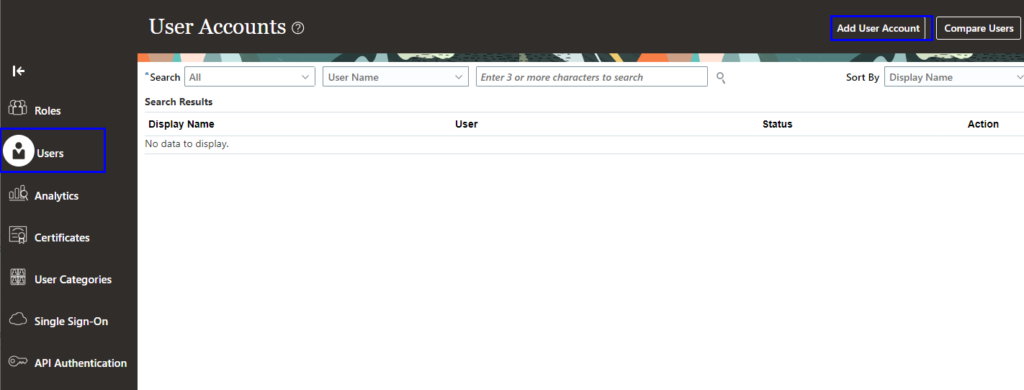
3) Select Associated Person type and fill user information. Then Press Add Role button.
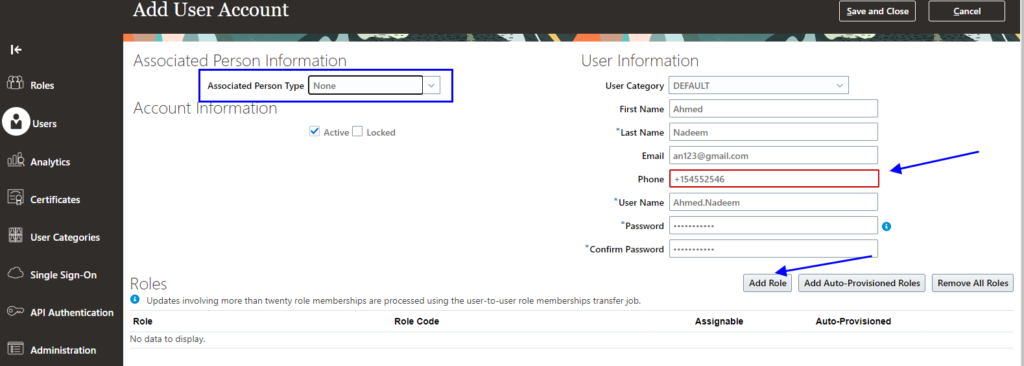
4) Select required Roles for user and press Add Role Membership.
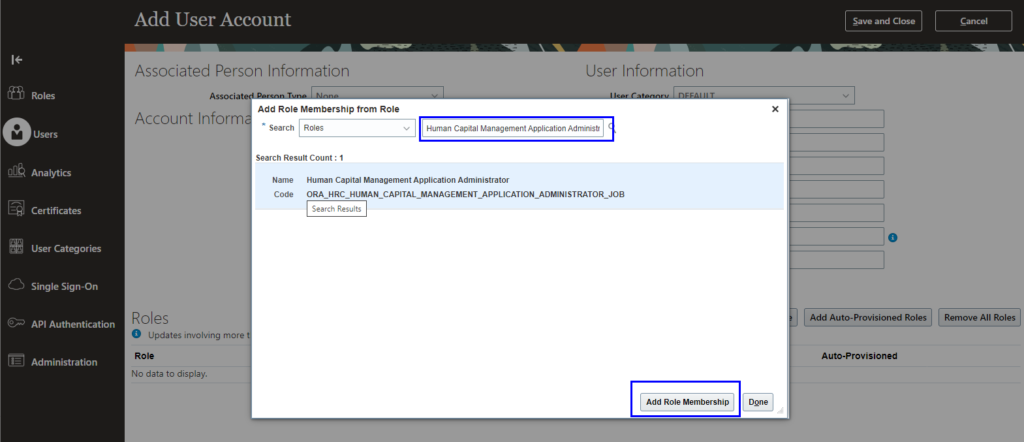
5) Press Save and Close.
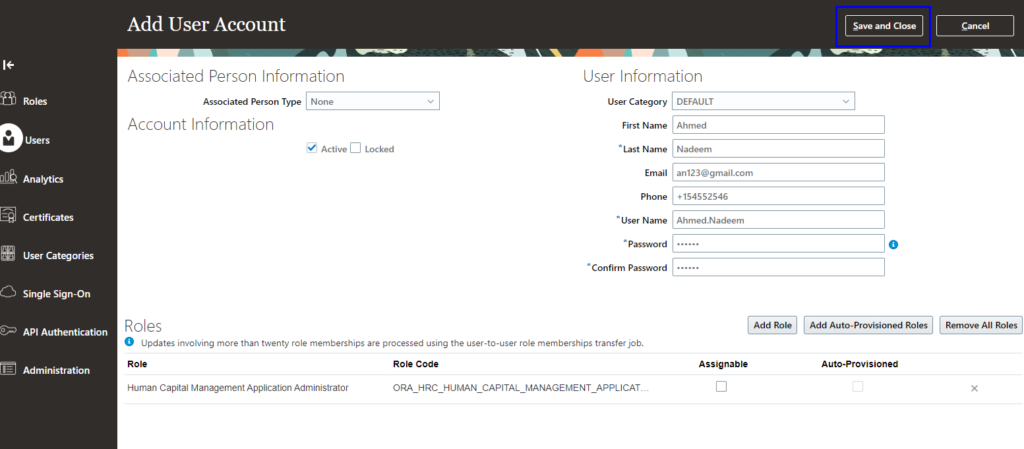
user will be created in system.
6) After Creating user, you have to run following two Processes.
a) Retrieve Latest LDAP Changes
b) Import User and Role Application Security Data
To Run above mentioned process follow navigate to Tools >> Scheduled Processes.
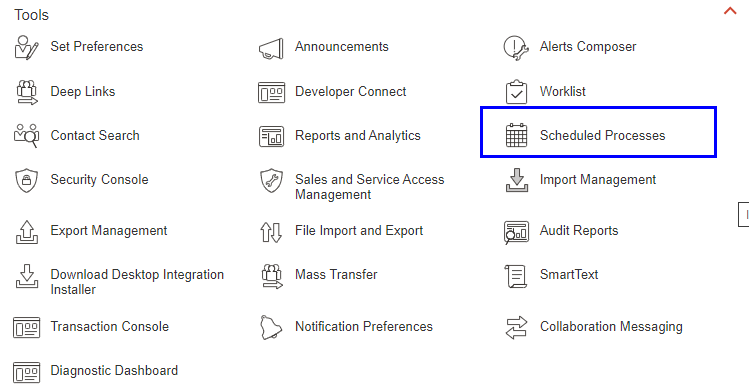
7) Click on schedule new process.
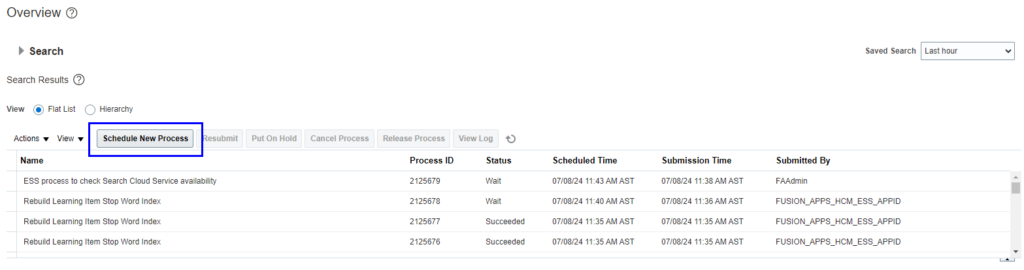
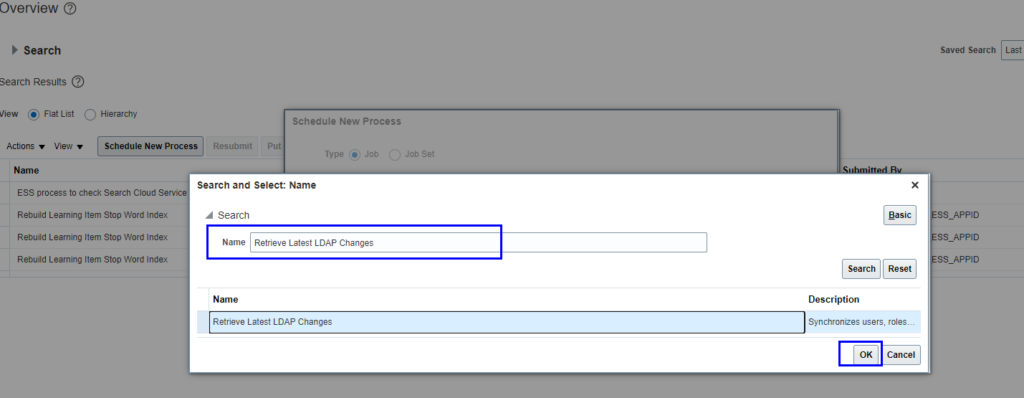
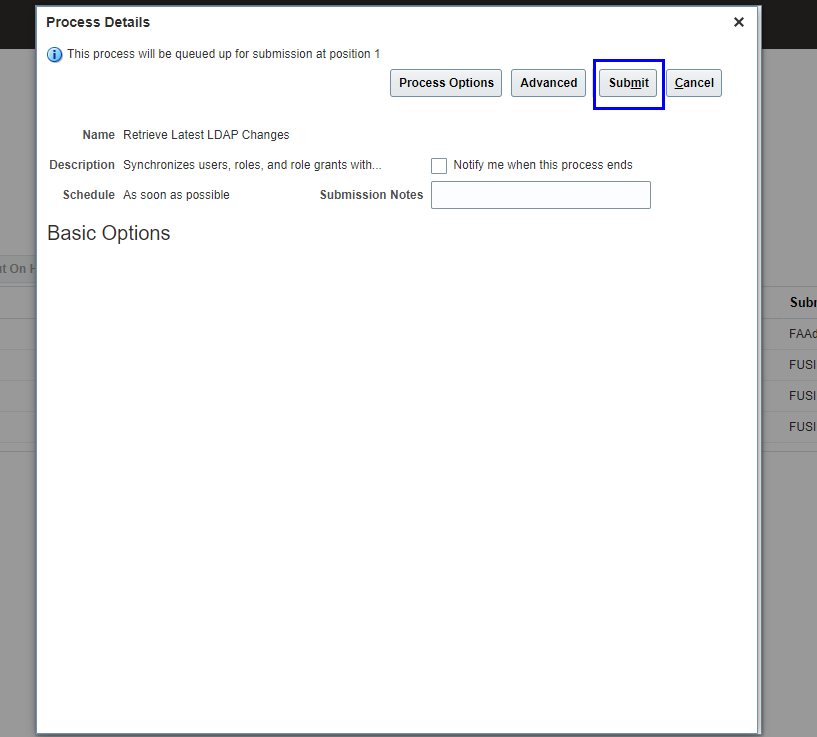
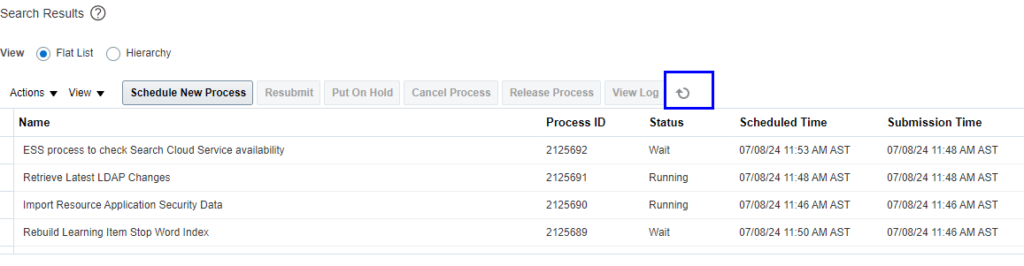
Press refresh Button to know current status of process.
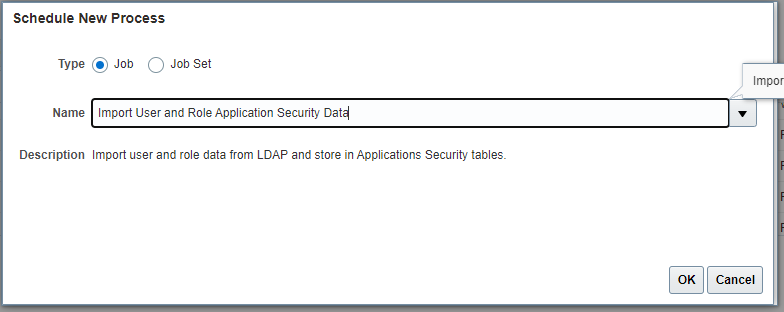
Run “Import User and Role Application Security Data” process to synchronize roles and users.


