Gmail Search Option which People not know
Gmail has more than 20 search operators you can use to find messages or create filters. You can even combine search operators to create a super-specific search inquiry.
The most basic search inquiries include:
- Locating an email from a specific sender by typing in “from:”
- Locating an email to a specific recipient by typing in “to:”
- Finding an email that was received after a specific date, by typing in “after:” followed by the date
To narrow down your search, you can combine search inquiries. For example, to find an email that was received from a specific recipient within the last two months that included an attachment, click the drop-down arrow to the right of the search box:
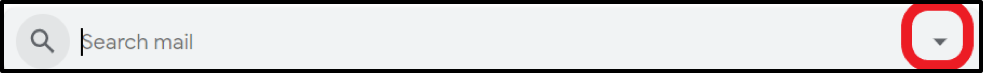
Then use the advanced search criteria to narrow down your search:
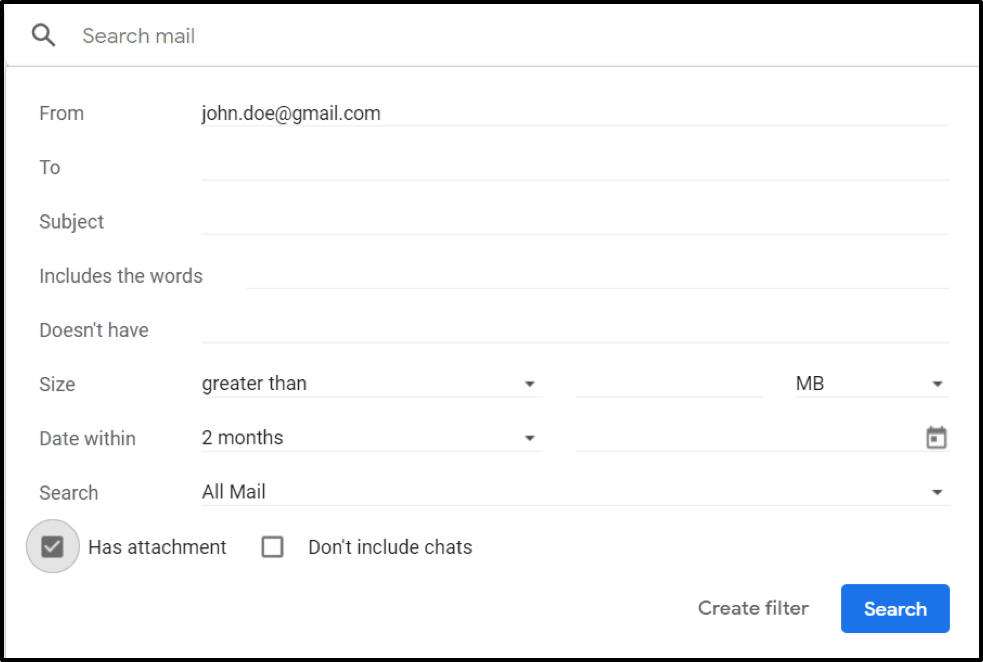
You can also set up filters so that the search criteria is saved for future searches.


