Framework Personalization
Oracle e-Business Suite R12 Framework Personalization
To do OA Framework Personalization please enable the following Profiles
1. Personalize Self-Service Defn
– Yes to allow ‘Personalize’ button to appear at the top of the page
2. FND: Personalization Region Link Enabled
– Yes to display all the regional links above each region
– Minimal to display key regional links
3. Disable Self-Service Personal
– Yes will disable all personalization’s at any level
4. FND: Diagnostics
– Turns on ‘About this Page’
Example 1: How to remove a Button in OA Forms?
In this example I am going to hide the “Create New Supplier “Button for specific User who doesn’t have authority to create new suppliers
END RESULT:
Steps:
Click on “Personalize Page “on top of the page and identify the button which you have to hide and then click on “ Pencil “ tool under Personalize column region
And then make the “ Rendered “ option to False at function level or site level or at responsibility level as per the requirement and click “ Apply “ button.
EXAMPLE 2: How to rename a field or Button?
END RESULT:
Click on “Personalize Page “on top of the page and identify the button which you have to hide and then click on “ Pencil “ tool under Personalize column region
Click on choose context to choose your restriction level for specific responsibility or at function/site level


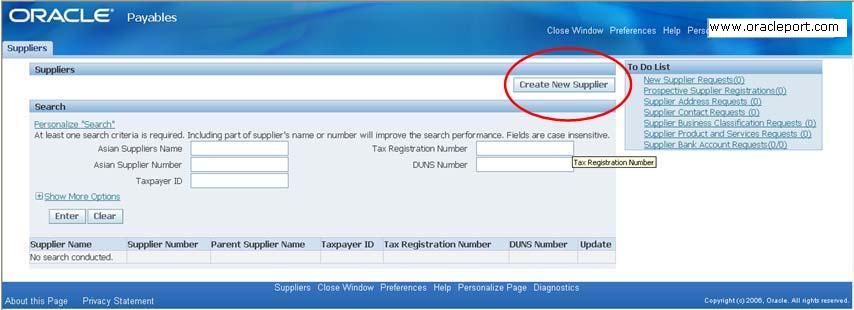
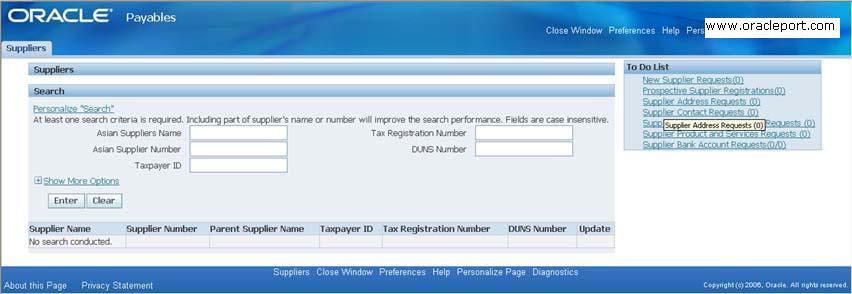
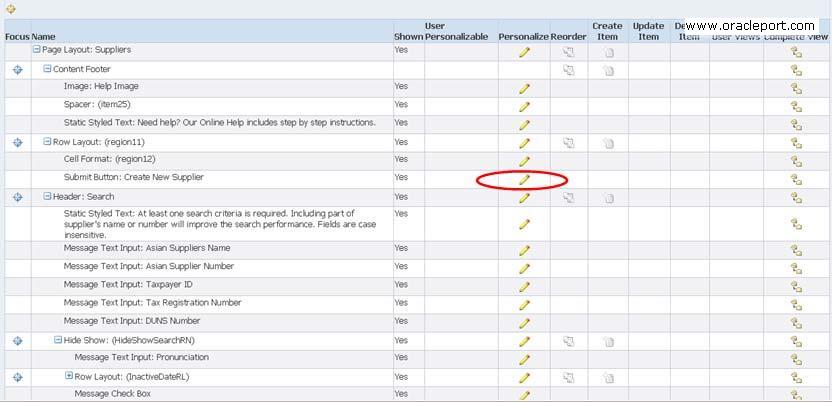
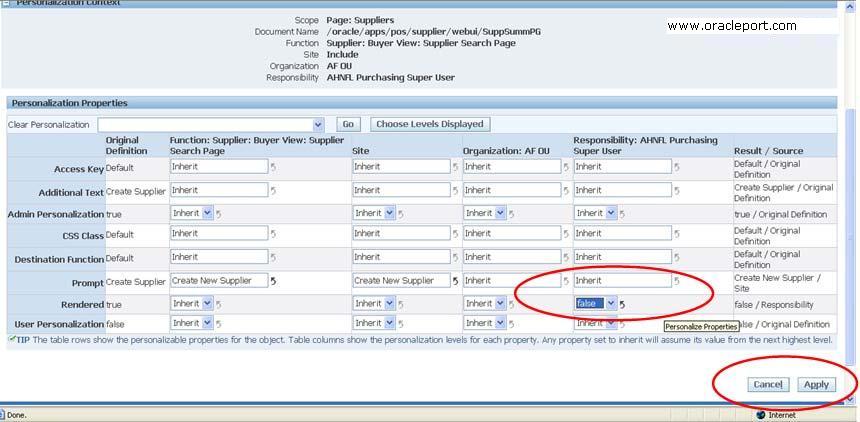
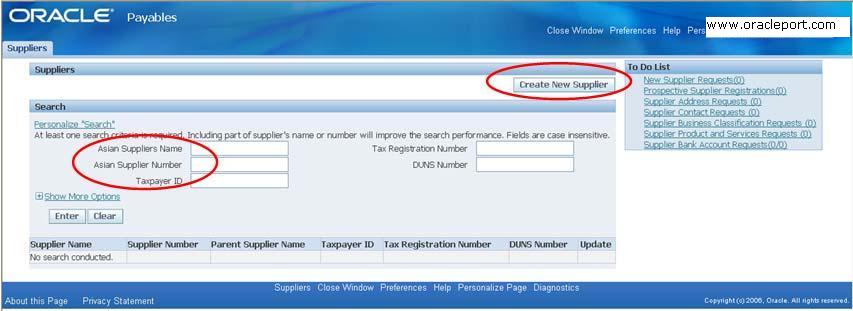
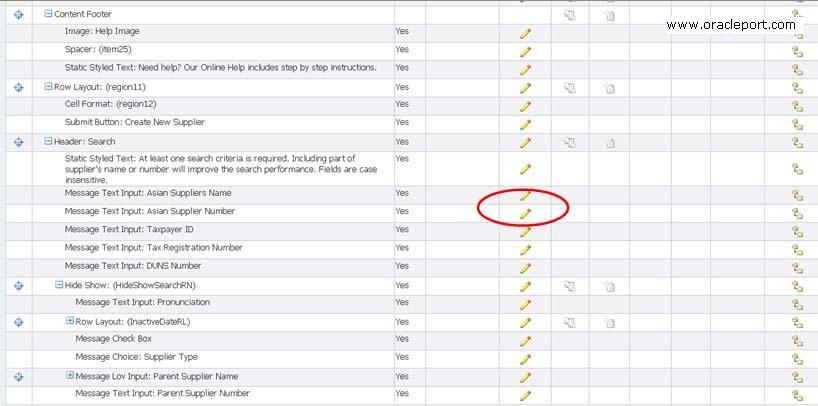
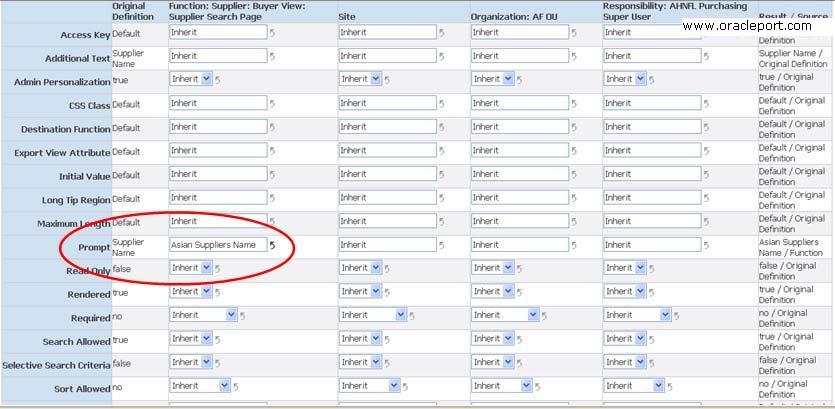

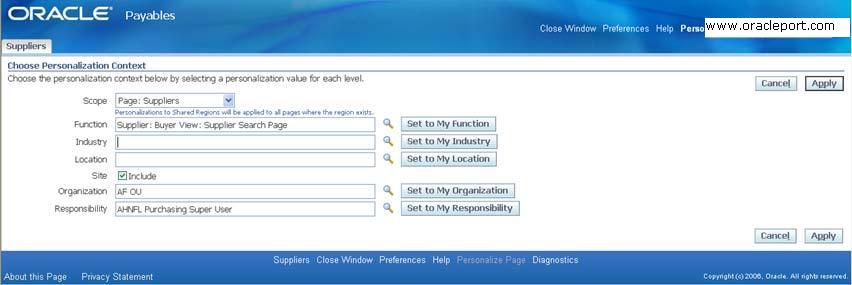
Its very excellent and precise document. I really appreciate your efforts Faisal.
I want also to share some documents on your site. Please tell me how can I?
Dear Shahzad,
Please send me your document by email on faisal@oracleport.com. I will post it by your name. I can also give you userid and password for direct posting over website.
Great stuff Faisal !!!!
Could you please let me know which responsibility you have used for the “Personlization Page”. I am working on Oracle SDH & SLM and got one user with limited set of responsibilities in which unable to get this option as shown in your post.
Have you enabled Following Profiles.
1. Personalize Self-Service Defn
– Yes to allow ‘Personalize’ button to appear at the top of the page
2. FND: Personalization Region Link Enabled
– Yes to display all the regional links above each region
– Minimal to display key regional links
3. FND: Diagnostics
– Turns on ‘About this Page’
Thanks Faisal for the reply , Yes I tried that and now it appeared , I could able to rename the attribute name and also hide “Create Supplier” button but there is one more button “Notify All Supplier” . I am applying the same steps but still it is keep coming on screen.
Hello Faisal, I played around setting up the options at function, site, organization and resposibility level and could figure out how it is making an impact. Thanks for the post.
Could you please let me know if you have posted similar thing for adding an additional attribute say in Oracle Smart Search page or “Create Supplier” page
its cool to know that finally you have done the job. I am very busy now a days, couldn’t write more. but if you have any query, let me know i will try to help you.
Thanks a lot Faisal , your post actually helped me to open the door of personalization, wasn’t getting the link to start up with but you reallty showed me the way.
I tried multiple options since then and could able to make visible changes, still few points are yet to figure out. On the Oracle Search page, it generally displays typical attribtue like “Supplier Name”, “Country” , “Tax payer ID” etc.
1) I added one more attribute “Supplier Type” by adding an item through personlization page
2) set the Item Style as “Message Text Input”. It started appearing on the search page
I am trying for 2 things now
1) Instead of a free text , I want it to associate with existing value set which stores all supplier type details
2) As of now , it is just an idle field doing nothing, How can i involve this attribute such that Search will return the supplier based on the value provided here. For example, By giving value here as “Approved” ,it displays me all supplier with type “Approved”
I will try to explore this part and let you know the luck made it through .
it would be great if you can get some time (when it permits) from your busy schedule.
Thanks a ton again …
Hi,
I am personalizing Details Page because the Expense Type is missing and I need to make it shown to the page.
The name is “Message Choice: Expense Type”.
It has no Personalize Pencil that’s why I cannot change the render to “True”.
Can you help me on this?
Thanks and God Bless!