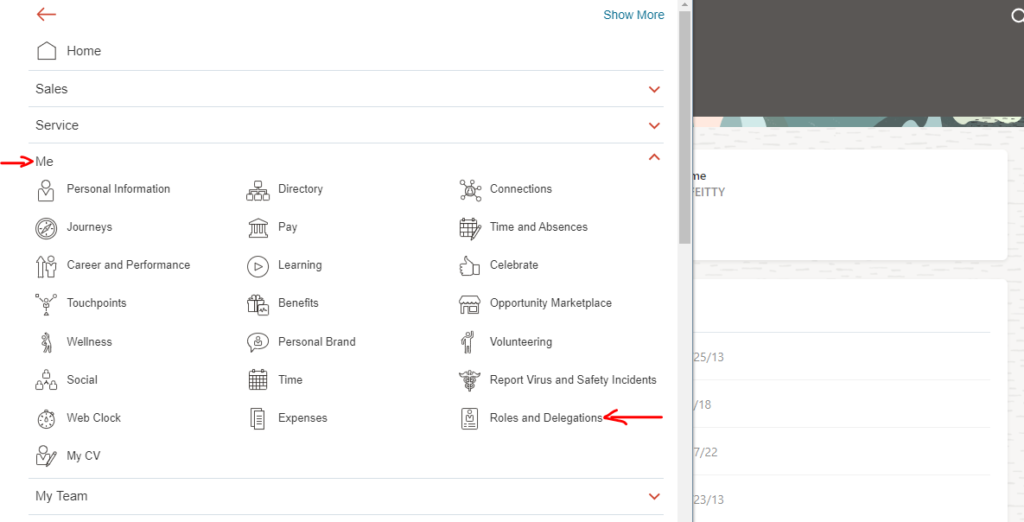Enabling vacation rules and delegating approval responsibilities in Oracle Fusion.
Q: How set Vacation Rule in Oracle While going on vacation.
Q: How can I assign my approval responsibility to other user or employee in Oracle.
Q: How can I authorize someone to approve on my behalf in Oracle.
Navigate to notification.
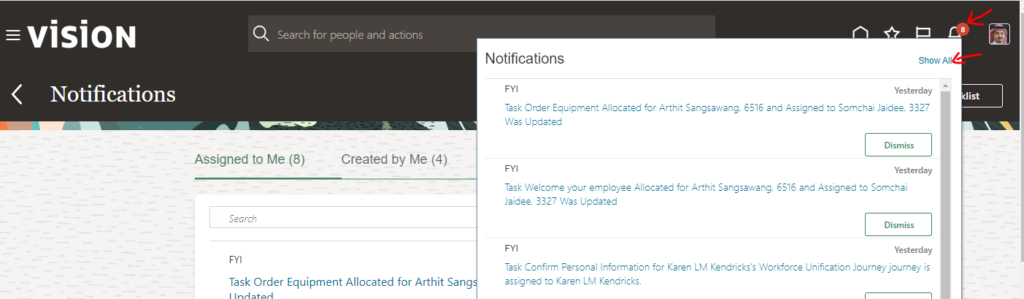
Click on Worklist.
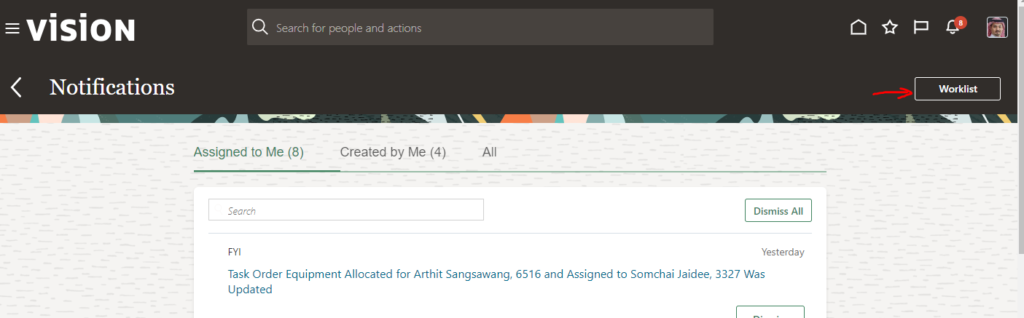
Click on preferences.
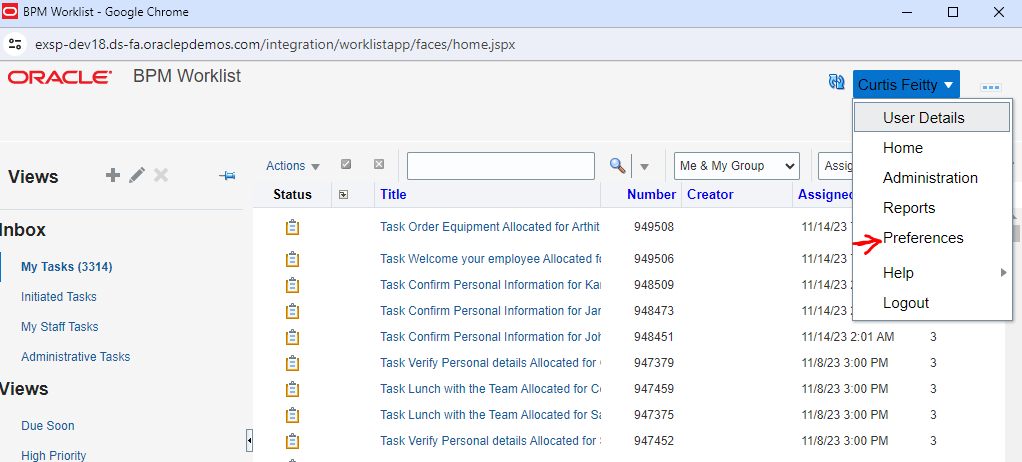
Click on My Rule >> Vacation Period >> Start Date >> End Date >> Delegate to >> Save.
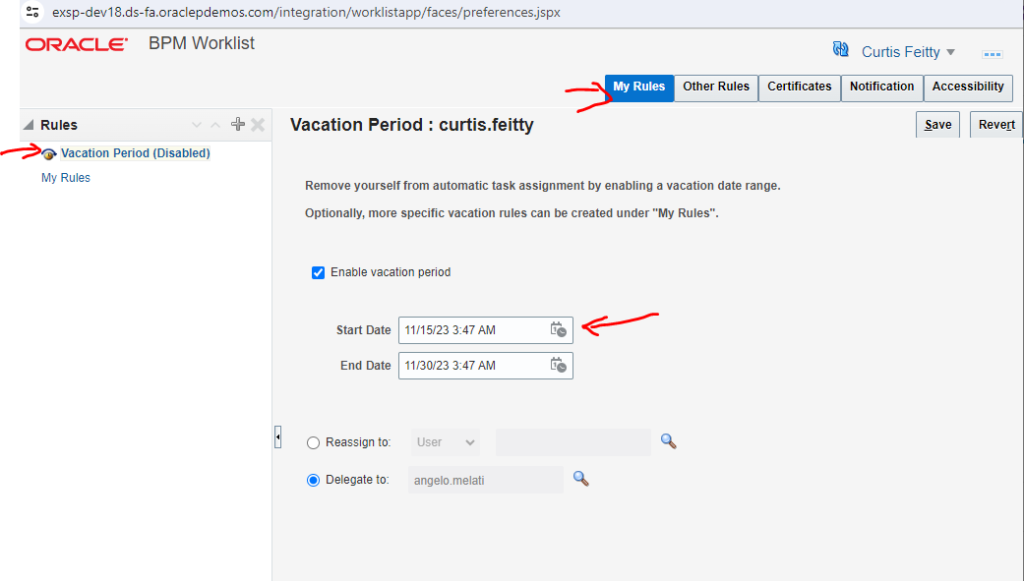
Another Option available thru Account Management Self Service Page.