BI Publisher OPP Service failed for XML/Rtf in Oracle Apps Warning Message
Q: I am using Microsoft Office 2013. I can see the BI Publisher at the end when I open Microsoft Word. But when I run Concurrent Program, its giving warning message with following details.
“Beginning post-processing of request 45182885 on node EBSPROD at 17-APR-2013 08:32:04.
Post-processing of request 45182885 failed at 17-APR-2013 08:32:09 with the error message:
One or more post-processing actions failed. Consult the OPP service log for details.”
A: If you face same problem, the reason could be you are using a template that is not developed with the right version .
The encountered exception is a clear indication that the RTF layout template is no longer compatible for the given application. It is required to revert back to the original RTF layout template and redo any modifications using a compatible Template Builder for Word. The latest one available can be found in the following knowledge documents:
Document 1138602.1 Overview of Available Patches for Oracle XML Publisher (embedded in Oracle E-Business Suite)
Document 797057.1 Overview of Available Update Patches for Oracle BI Publisher Enterprise 10g
Workaround:
The Template Builder for Word 11g has an option to turn off this new feature and which can be of use in case a minor modification to an existing template is required, while remaining its backward compatibility with older versions like BI Publisher 10g or XML Publisher as part of the Oracle E-Business Suite. The following actions are required to do so:
Open Microsoft Word
On the BI Publisher menu / tab, select the Options menu item
Click on the tab named ‘Build’
Set the value for Form field size to Backward Compatible
Note: It is highly recommended to use a compatible Template Builder for Word for any layout template design or modifications as the most recent one may include additional template design features which are not support on the server. Additionally ensure that you are using an original template delivered by Oracle when you are starting with any modification. If the workaround above does not work, please perform the Solution above.
http://www.oracle.com/technetwork/middleware/bi-publisher/downloads/index.html


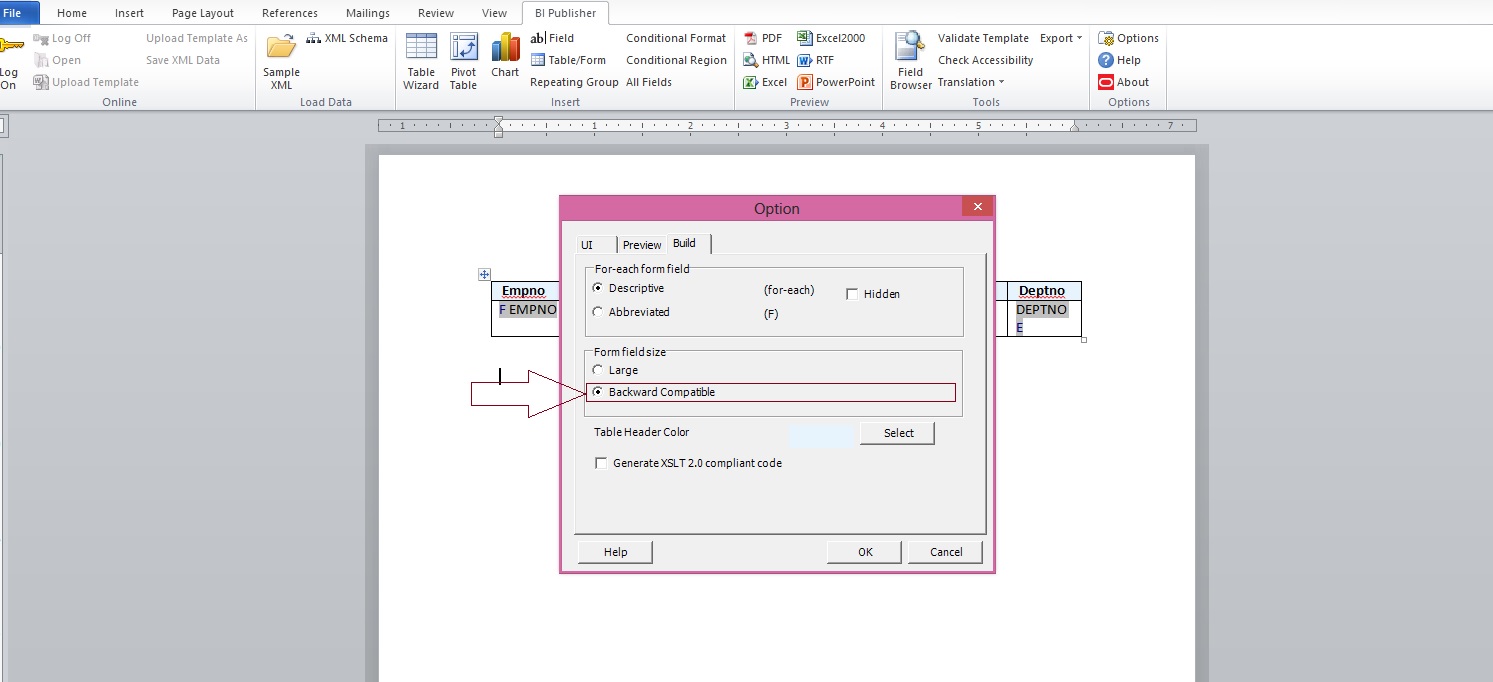
Dear sir
i want to add the function to report to the columns which should show the nationality as saudi for saudi arabia and non-saudi for other. but in the database nationality column shows saudi arabia, india,pakistan….. and i does not know where to write the function in report . so please help out by providing the details where i should write in which area of report(like before report trigger)
Send me RDF file. I ll add and send you back.
Are you using default lookup for nationality column?
Regards,
Faisal
dear faisal
i had send the rdf to faisal@oracleport.com please do the needful for me.
regrads
syed zubair
Dear faisal please help me out in the issue i had send the rdf and using the default lookup for nationality column
best regards
syed zubair
Dear,
Please wait till Monday.
alhamdhulillah i added that columns. thanks a lot