Creating User and Assigning Responsibilities
Oracle Financial User Creation and Assigning responsibilities
In this Article i will explain the first step of Oracle Financial Setup. First of all you have to to create a user and assign the responsibilities. Follow Down
- Once the installation of R12 is complete, log into the system with user id and password as sysadmin/sysadmin and create the user who ‘ll handle the Accounting part
2. After Login Navigate to
Security > User > Define
Create user and assign responsibilities and mentioned bellow.
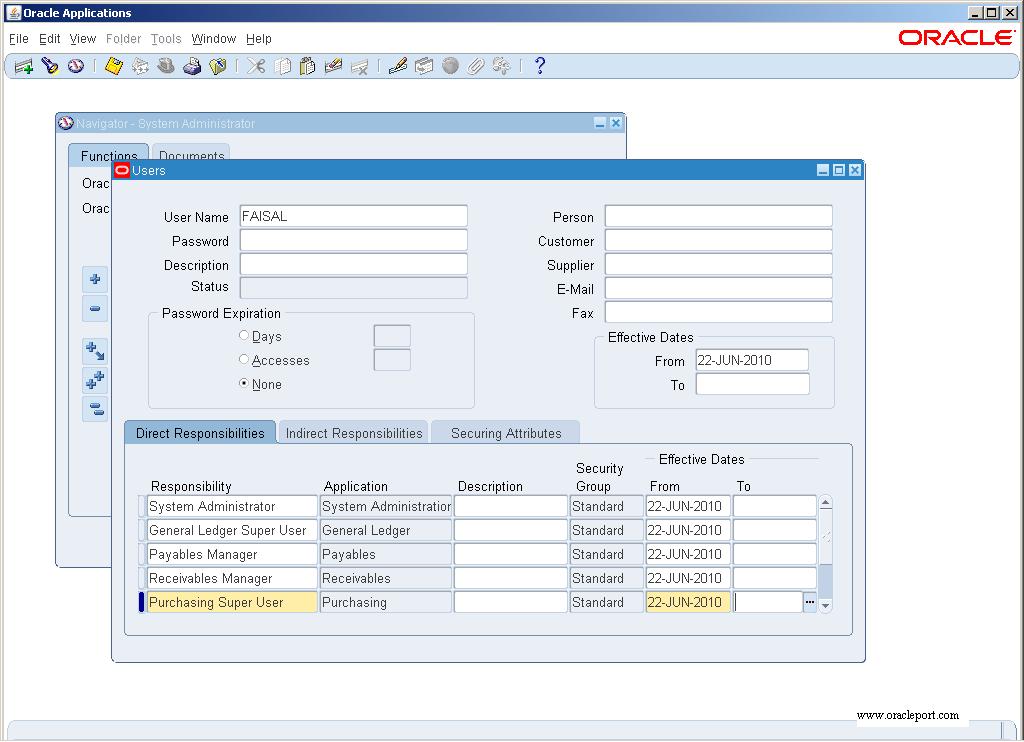
Assign Following Responsibilities. Let the Other fields remains default as shown above.
|
|
|
|
|
|


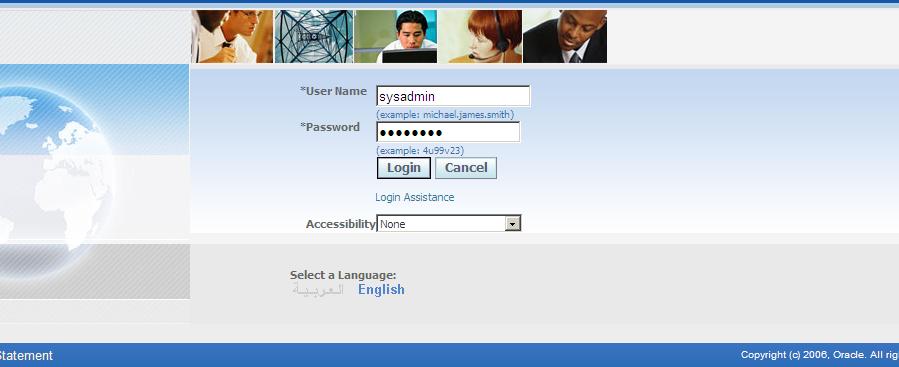
Oracle E-Business Suite R12 Financials