Work Structure KFF Definitions
Oracle EBS R12 HR/Payroll Setup.
Work Structure
Grade Key Flexfield Definition
1. Open the Key Flexfield Segments form,
Sys Admin: Application > Flexfield > Key > Segments
2. Search for Grade Flexfield.
3. Insert a new record by selecting New from the toolbar.
4. Enter the following information as shown bellow
5. Click Segments (button)
6. Click Value Set (button) and enter following information
7. Save and close the screen.
8. Enter the Value Set name in the Value Set field on segments Summary screen.
9. In the 2nd lines enter following information,
10. Click Value Set Open (button) and enter following information,
11. Save and close the screen.
12. Enter the Value Set name in the Value Set field on segments Summary screen.
13. Save and close the screen.
14. Enable Freeze Flexfield Definition and Allow Dynamic Inserts checkboxes.
15. Click OK (button) and close the form. The Flexfield will be compiled.
16. Click OK (button).
17. Click OK (button).


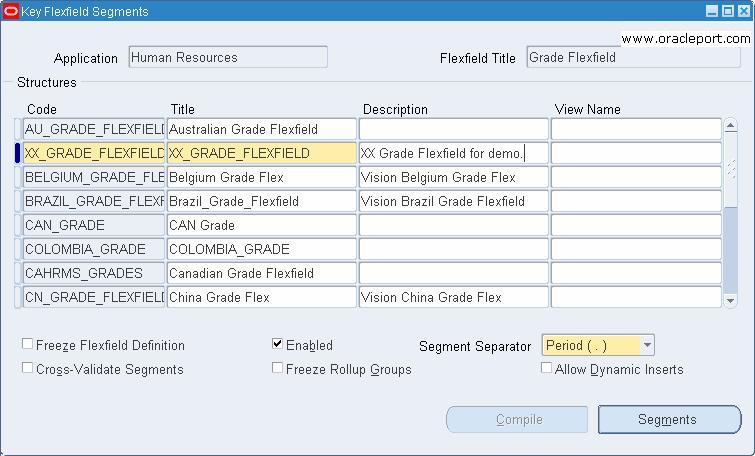
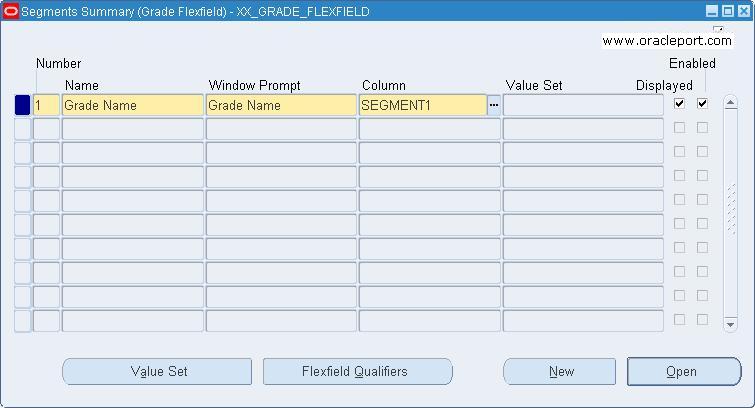
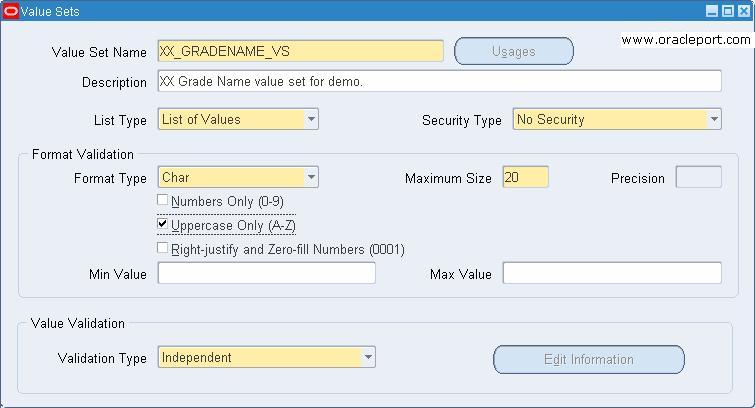
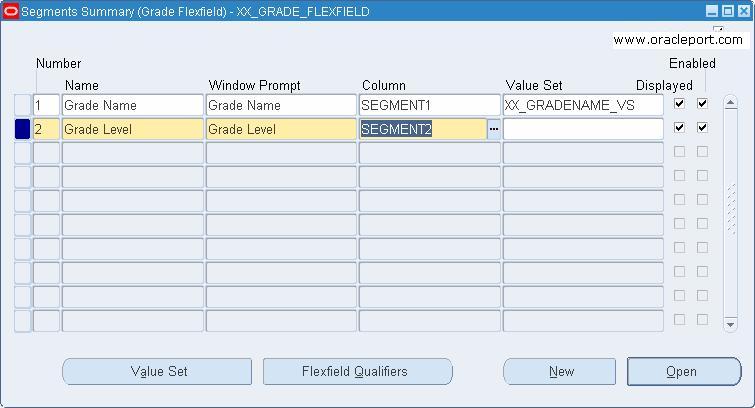
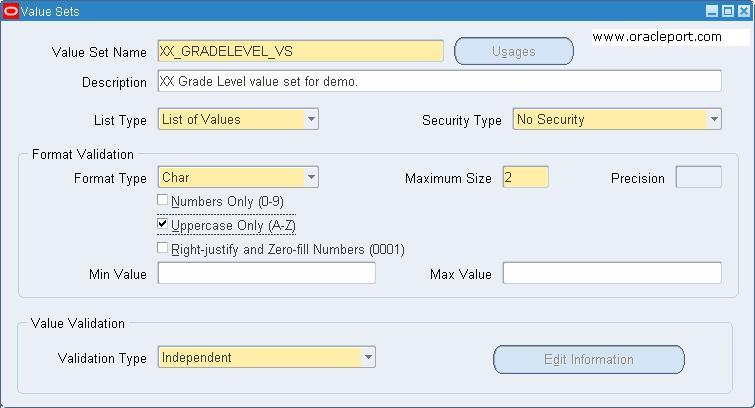
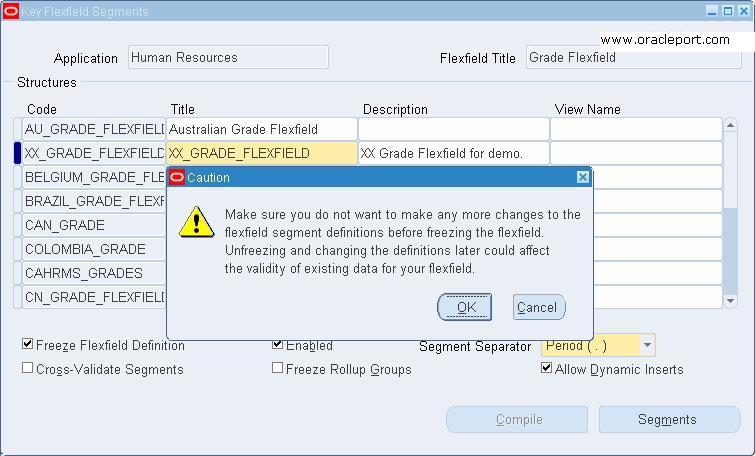
Great effort.
Thanks for sharing.
Hello Faisal,
I got a lot information from your posts. I have issue right now, I want to validate grade based on job. How can i do this.
Should I personalize the Form?
Please Answer, its urgent.
You can achieve this by Defining Valid Grade in Define Job window or in Define Position Window.
Cheers