Oracle R12 OAF / HTML pages LOV Personalization
Q: How to personalize List of Value in OAF pages?
Q: How to personalize Change Manager List of Value in Change Manager Function?
Q: How to personalize Search Criteria List of Value (LOV) in HTML based pages.
Answer: is following. I have taken example of change manager function.
Steps to Add Employee Number as Search Criteria for the Change Manager Function
-
To enable SSHR Personalizations enable the following profile values for your user:
- FND: Personalization Region Link Enabled
- HR: Enable User Personalization
- FND:OA:Enable Defaults
-
Navigate to the Desired Page (Manager Self-Service > Change Manager > Select Employee > Confirm Effective date) The page should look as follows:
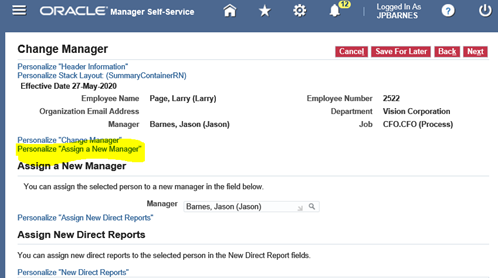
- Click Personalize “Assign a New Manager” > Find the item titled Message Style Text: Employee Number and click the Pencil Icon next to it:
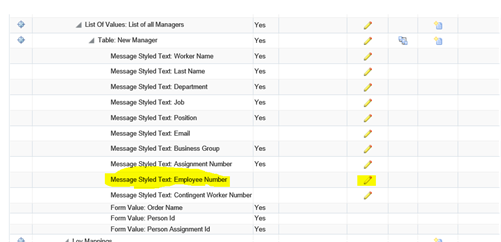
- Change the value of the Search Allowed line from ‘Inherit’ to ‘true’
Chang the value of the Rendered line from false to ‘true’
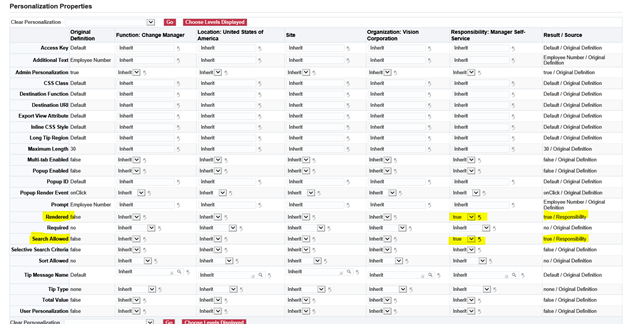
- Click Apply then Return to Application
- Now expand the LOV by clicking the Search button (Magnifying Glass) next to the Manager field and you can search via employee number
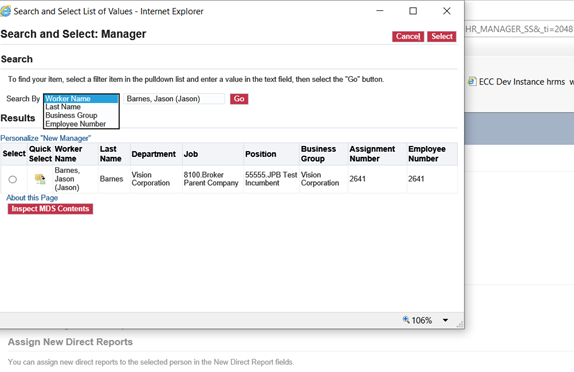
- If this doesn’t appear right away then clear the global cache via functional administrator and recheck .


very useful information.