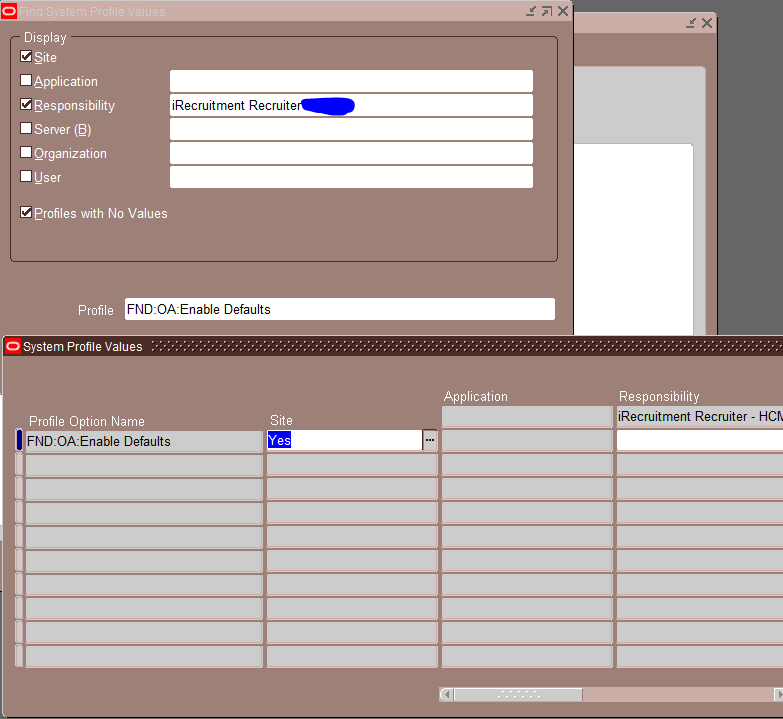Creating a New Vacancy Errors: The employee (or contractor) information is invalid. Please enter a value of Y or N
This post is related to following Error while creating new Vacancy in Oracle Apps Irecruitment module.
- The employee information is invalid. Please enter a value of Y or N.
- The contractor information is invalid. Please enter a value of Y or N.
- This grade is not valid for the displayed position.
- This grade is not valid for the displayed job.
Solution:
1. Go into the responsibility: System Administrator.
2. Navigate to Profile > System.
3. Enter Responsibility = iRecruitment Recruiter and Profile = FND:OA:Enable Defaults
Set to Yes > Save.
4. Retest the issue.
5. Migrate the solution as appropriate to other environments.