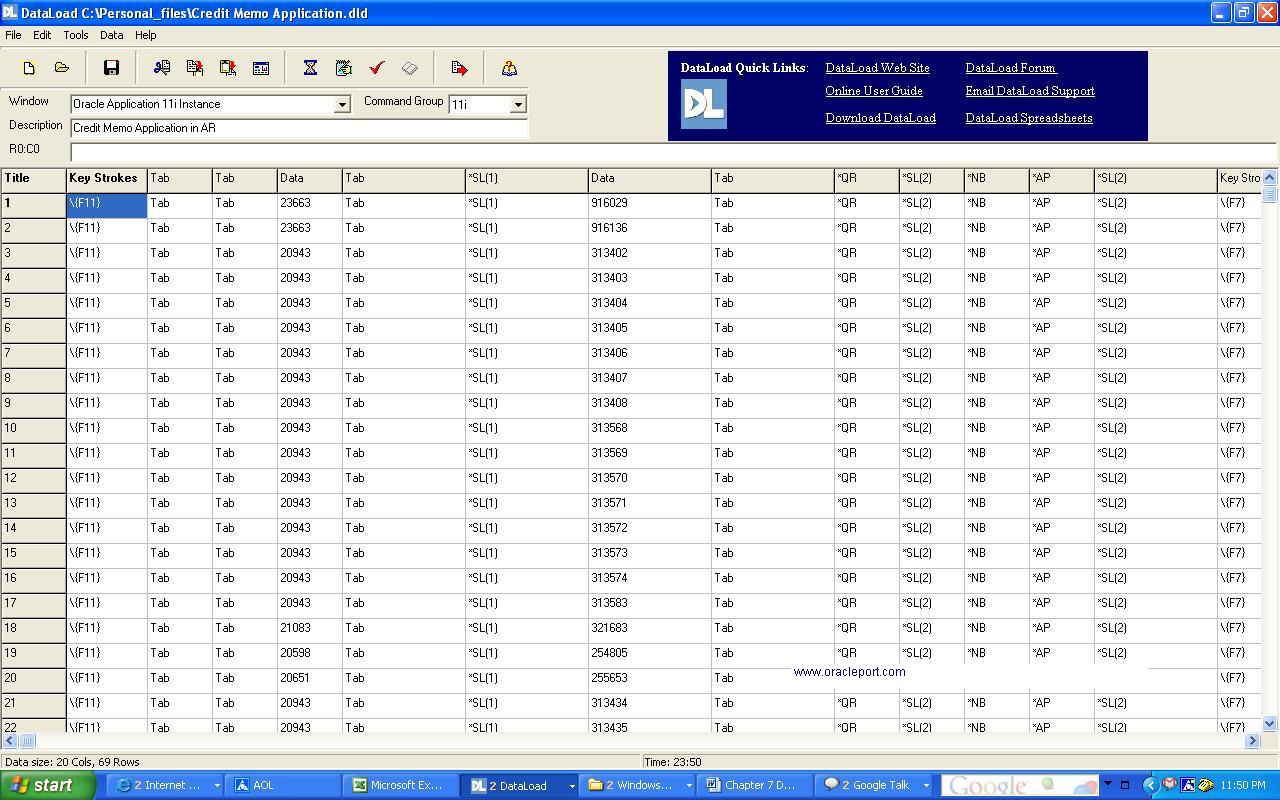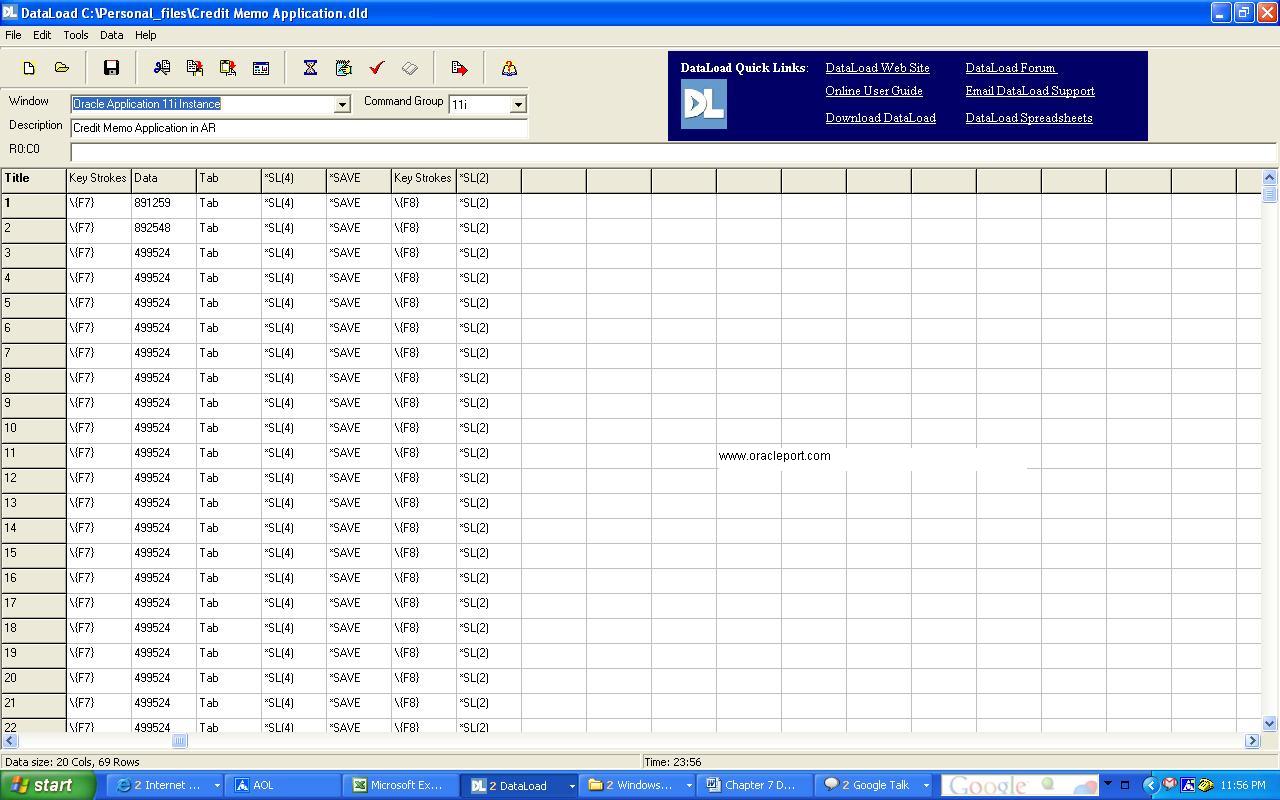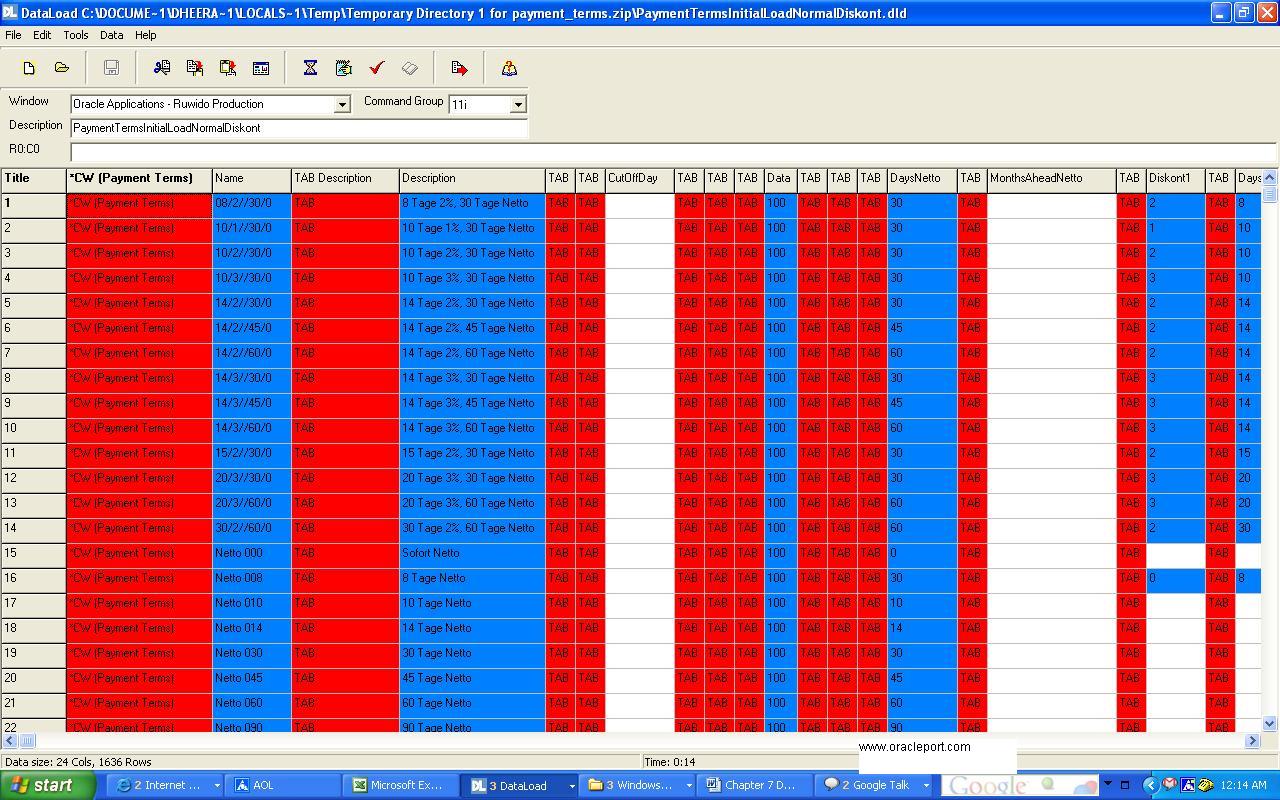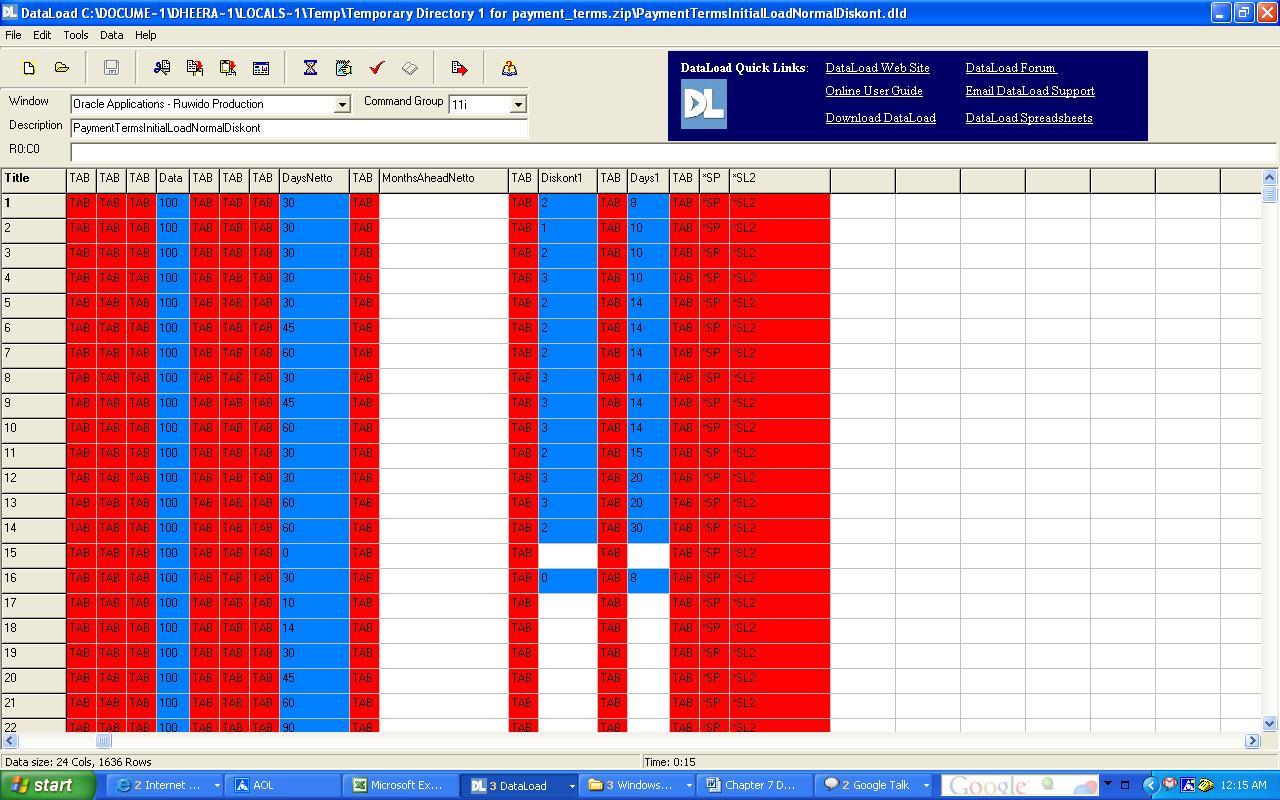Using Data Loader
INTRODUCTION to Data Loader.
Q: How to transfer Data from Excel to Oracle EBS using Data Loader.
Q:What is Data Loader.
IT IS MOST POPULAR TOOL USED FOR LOADING DATA FROM FRONT END ON FORMS OF VARIOUS ERPS & CRMS PRODUCT LIKE ORACLE APPLICATION, SAP AND JDEDWARDS. Implementing or supporting any application often requires significant effort to configure and load data, for example from legacy systems, an expensive and time- consuming activity.
DataLoad reduces the time and costs associated with data migration.
Its easy-to- use interface means that it can be used by non-technical employees, giving end-users an active role in the implementation and support of any system.
1. USES OF DATA LOADER
DATALOAD LOADS DATA INTO ANY APPLICATION RUNNING IN WINDOWS, AND CONTAINS EXTRA FUNCTIONALITY FOR LOADING DATA AND SETUP INTO ORACLE APPLICATIONS.
1. Dataload help in Loading Data eg. Doing Business Transactions as well as help in Doing Replica setup for other instances or other Business units.
2. With Macro loads functionality data is loaded into forms by using keyboard and mouse.
3. Forms Playback functionality specific to Oracle Application. All versions of Oracle Forms contain ‘record’ and ‘playback’ functionality. Run Forms in record mode a file is written detailing everything you did in the forms session. Run forms in playback mode and the forms will do whatever is specified in the file being played back. So, if you enter an customer’s order in your order entry system when in record mode then playback that file on another system that order will be loaded into the second system.
It is very fast load i.e. 20 times faster than Macro Load and having built in error handling.
4. Can be easily used by non-technical person or end-user as Data is loaded through forms.
5. It is Front End Data Loader and thus no Direct Database Interface required.
2. HOW TO DOWNLOAD TRIAL VERSION OF DATALOAD
Web Site: http://dataload.net
There are two downloads available for DATALOAD:
1. DataLoad Classic V4.3.7.0– Freely downloaded
Limitation:
(a) All Features of Spreadsheet not available.
(b) Forms Playback Functionality doesn’t work.
(c) Unable to handle error when Oracle Session disconnected.
2. DataLoad Professional V4.3.7.0 – Required to Buy
Recommended for users loading large volume of data and reliability is more important.
Forms Playback functionality specific to Oracle Application is available in this download only.
3. EXAMPLES OF DATALOAD SCRIPT
A. TRANSACTION RELATED EXAMPLE
This Spreadsheet shows the Dataload script written to apply the Credit Memo towards invoices created in AR.
1st portion
As we run the script, the DataLoad starts loading data whether transaction or setup automatically from this form to Oracle Apps forms.
5. ADVANTAGES OF USING DATALOAD
Loading Data
DataLoad is an alternative to conventional database interfaces.
Loads are built very quickly.
Replicating Setup Between Instances
Application setup is a laborious task, often required multiple times.
Use dataload to perform setup once and play back multiple times.